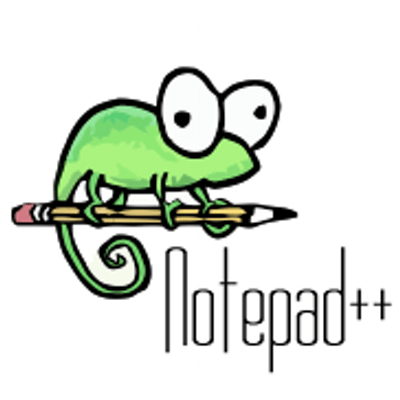Notepad++ is a free text editor that provides additional features not found in the standard Windows text editor. It is specially designed for editing source code.
Based on the powerful editing component Scintilla, Notepad++ is written in C++ and uses pure Win32 API and STL, which ensures a higher execution speed and smaller program size. By optimizing as many routines as possible without losing user friendliness, Notepad++ is trying to reduce the world's carbon dioxide emissions. When using less CPU power, the PC can throttle down and reduce power consumption, resulting in a greener environment.
What is the difference between Notepad and Notepad++?
Notepad++ is an advanced version of Notepad, aimed at programmers, web designers, and IT professionals. It has basic IDE features but retains the familiarity of Notepad which is Windows' built-in text editor and very simple word processor.
What programming languages does Notepad++ support?
Notepad++ supports programming languages such as C, C++, Java, JavaScript, XML, Python, CSS, HTML, Ruby, Pascal, Visual Basic, and more.
Is Notepad++ better than Sublime Text?
Both applications are powerful text editors, but the main difference is that Notepad++ is open source and free. Sublime Text offers a trial version but it costs $99 per license. Another important difference is that Notepad++ is only available on Windows, while Sublime Text is available for Windows, Mac, and Linux. It is worth mentioning that Sublime Text offers an evaluation version that you can use for free, but it will constantly ask you to purchase the license.
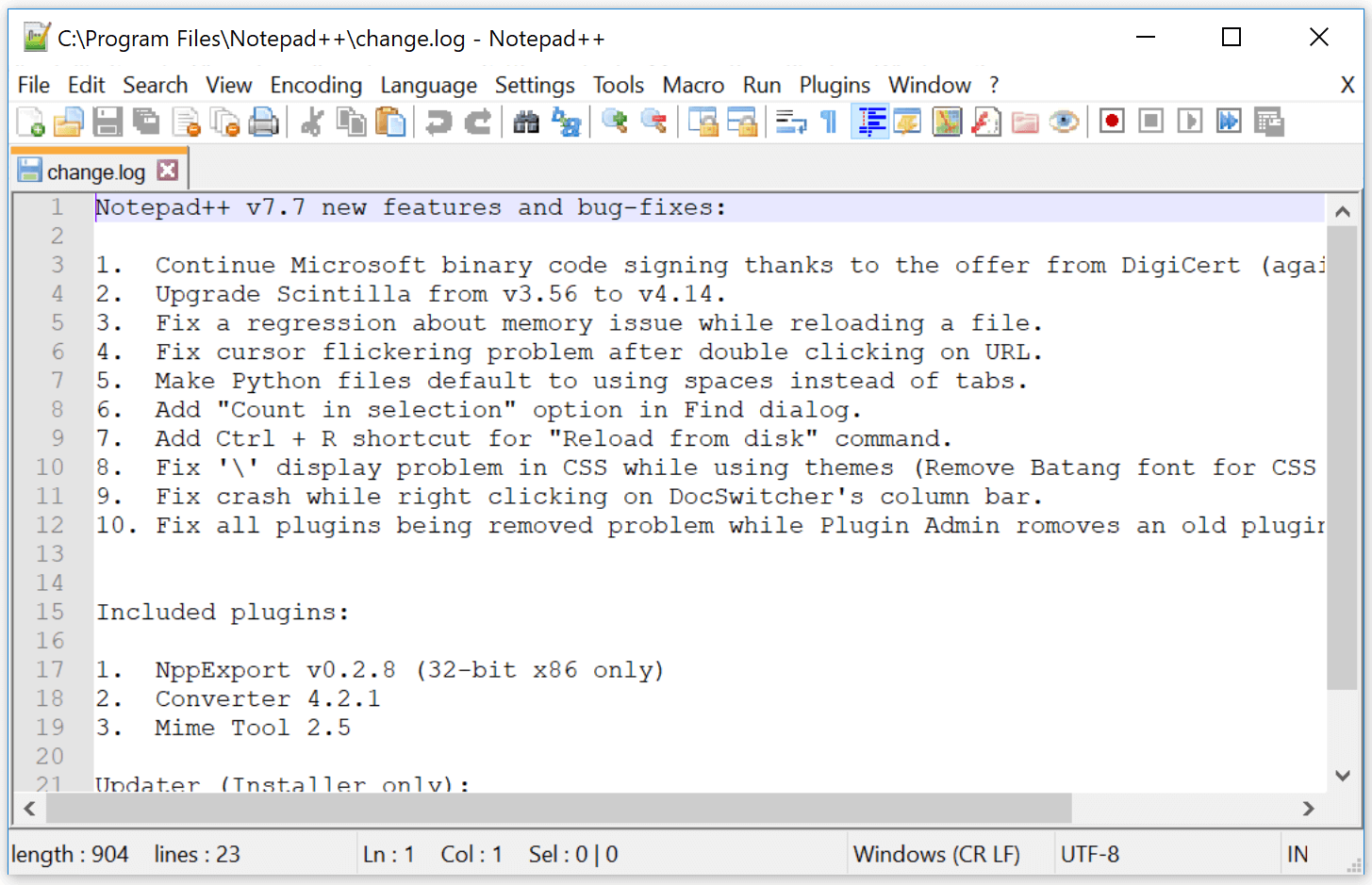
Features
Notepad++ is a free (as in "free speech" and also as in "free beer") source code editor and Notepad replacement that supports several languages. Running in the MS Windows environment, its use is governed by GPL License.
This project is mature. However, there may be still some bugs and missing features that are being worked on. If you have any questions or suggestions about this project, please post them in the forums. Also, if you wish to make a feature request, you can post it there as well. But there's no guarantee that I'll implement your request.
You're encouraged to translate Notepad++ into your native tongue if there's not already a translation present in the Binary Translations page. And if you want, help translating Notepad++ official site into your native tongue would be greatly appreciated.
- Syntax Highlighting and Syntax Folding
- WYSIWYG
- User Defined Syntax Highlighting
- Auto-completion
- Multi-Document
- Multi-View
- Regular Expression Search/Replace supported
- Full Drag 'N' Drop supported
- Dynamic position of Views
- File Status Auto-detection
- Zoom in and zoom out
- Multi-Language environment supported
- Bookmark
- Brace and Indent guideline Highlighting
- Macro recording and playback
What's New
- Fix session file data loss issue. (Fix #13514)
- Fix Explorer context menu "Edit with Notepad++" needs restarting os to appear issue under Win 8⁄10. (Fix #13)
- Fix Explorer context menu "Edit with Notepad++" not installed for multiple users issue. (Fix #13476)
- Fix Explorer context menu "Edit with Notepad++" double entries in some applications (Winzip). (Fix #13499)
- Make Explorer context menu "Edit with Notepad++" translatable. (Fix #17)
- Add the UTF8 character ability for Run & Macro menu. (Fix #12670, #13221, #13488)
- Add hide/show ability of Control Characters (C0 & C1) and Unicode EOL. (Fix #8111)
- Fix Change history margin in black color issue. (Fix #12764, #13593)
- Improve "Remove consecutive duplicate lines" command performance. (Fix #5538, #12548)
- Project Workspace "Save a Copy As" confusion issue. (Fix #13135)
- Make "Remove consecutive duplicate lines" support more line break. (Fix #13474)
- Fix UDL deletion issue. (Fix #8101)
- Fix RTL not working on FindInFiles progress window. (Fix #13458)
- Fix search results output alignment for large file searches. (Fix #13481)
- Several GUI Enhancements. (Fix #13615, #13601, #12812, #13579, #13577, #13575, #13597, #13524, #13540, #13544, #13315)
Notepad++ 8.5.2 changelog:
- Enhance "Edit with Notepad++" context menu and fix several issues. (Fix #13399, #13410, #13425, #13438, #13440, #13446, #13457)
- Make Find/Replace dialog swap/copy button usage more explicit. (Fix #13368, #13021)
- Fix unexpected caret column jump post brace match. (Fix #13433)
- Add hits in-progress increased number to Search Progress dialog. (Fix #13364)
- Add HTML Hexadecimal column and more items to ASCII panel. (Fix #13347)
- Add ability to do leading spaces with Column Editor. (Fix #11148, #13309)
- Add programming language support for Hollywood. (Implement #13417)
- Fix dock panels visual glitch while finding in search results. (Fix #13402, #13459)
- Fix Mark dialog's Copy Marked Text button is not macro-able issue. (Fix #13405)
- Dark mode enhancement: make focused combobox more visible. (Fix #13420)
- Fix find dialog flicker issue. (Fix #9536, #13381)
- Enhance Notepad++ icon's display in system tray. (Fix #8971)
- Fix some options in Mark dialog not remembered though the session issue. (Fix #13277)
Notepad++ 8.5.1 changelog
- Use new modern shell "Edit with Notepad++" of Windows 11 instead of hijacking "Pin to Quick access".(Fix #13320, implement #13330)
- Update scintilla to 5.3.4 and lexilla to 5.2.4. (Implement #13338)
- Add MS Transact-SQL support. (Fix #5940, #7988, #11718, #12610, #13160)
- Add GDScript language support with autocomplete & functionlist. (Fix #13329)
- Fix UDL empty button regression after changing localization. (Fix #13228)
- Add ability to copy "Find what" to "Replace with" and vice versa in Find Replace dialog. (Fix #12122)
- Fix DocSwitcher RTL problem, and use edit field instead of a small popup value dialog. (Fix #13244, #13248)
- GUI visual enhancement: Fix whole dialog items blink when a item value changed. (Fix #13230)
- Make tray icon context menu translatable. (Fix #11628)
Notepad++ 8.5 changelog
In v8.5 release, new explorer context menu entry "Edit with Notepad++" is added for WINDOWS 11 (via installer). Also a regression of notepad replacement problem has been fixed, and there are more bug fixes and new added enhancements.
- Fix saving 4GB+ files file size cutting off issue. (Fix #12526)
- Fix v8.4.8 hanging while opening some Pascal files. (Fix #12822)
- Add JSON5 support, only JSONC currently (with js comment supported). (Fix #11676, #11713)
- Add configuration for panels to ignore '-nosession'. (Fix #9710)
- Fix Notepad Replacement display 'Cannot open file " "' regression in v8.4.8. (Fix #12775)
- Fix Notpad++ hangs while deleting search results results. (Fix #12555)
- Fix XML tag-matching not be case-sensitive. (Fix #10011)
- Add support selection for "EOL to Space" commands, "TAB and Space conversion" commands & trim operations.(Fix #12720, #12745, #12702, #12602, #12658)
- Improve Pascal/Delphi function list performance. (Fix #12693, #12687, #12808)
- Fix exclude functions in comment zones in C++, PHP, JavaScript and Pascal. (Fix #12759)
- Use stable sort algorithm instead of standard sort one. (Fix #12678)
- Fix doc switcher not using alternate icon sets. (Fix #12242)
- Enhance dark mode. (Fix #12713, #12737)
- Fix hand cursor on URL too small display under high DPI issue. (Fix #12772)
- Fix docking GUI regression for plugin in light mode. (Fix #12007)
- Fix cannot undo "Block Uncomment" & "Insert Date/Time" commands in one shot. (Fix #12830, #12831)
- Fix sub-menu folder display mess in non-western languages under Macro/Run menu. (Fix #12670)
If you find any regression or critical bug, please report here.
Notepad++ 8.4.9 changelog
- Update to Scintilla 5.3.2 and Lexilla 5.2.1. (implement #12624)
- Dark mode: Add "Follow Windows dark/light mode" feature, and toolbar, tabbar and theme choices are remembered for 2 modes separately. (Fix #9183, #9992, #10153, #10239, #10544, #11867, #10644)
- Fix inconsistencies at OS-forced Notepad++ v8.4.8 exit. (Fix #12541)
- Make tab context menu customizable. (Fix #12170)
- Make Macro & Run menu organizable with submenu by modifying shortcuts.xml. (Fix #5349, implement #12617)
- Fix crash on Win32 Namespace prefixed file name. (Fix #12453)
- Fix delimiter selection crash issue. (Fix #12384)
- Improve performance for the "Remove Empty Lines" command. (Fix #12462, implement #12544)
- Fix theme not working in cloud mode and portable mode issue. (Fix #6092, #10801, #12296)
- Fix autocomplete/calltip colors not applied when changing themes. (Fix #12514)
- Add dark autocompletion icons for dark themes. (Fix #12549)
- Fix search result not applying new theme. (Fix #12588)
- Fix sorting failure in zero-length column mode selection. (Fix #12299)
- Fix Default Language not working for the 1st empty file with empty session. (Fix #12586)
- Enhance "Go to settings" in Style Configurator. (Implement #12650, #12634)
- Fix themes' inconsistent behaviour. (Fix #12642, #12508)
- Fix incorrect plugin architecture reports partially. (Fix partially #12565)
- Enhance Properties file: add/improve the syntax folding/highlighting. (Implementation)
- Add vertical scroll bar on all combobox in Find Replace dialog. (Fix #12459)
- Function List: Add Pascal/Delphi & NppExec plugin's scripting, enhance SQL. (Fix #3664, #12517, implemnt #12625)
- Autocompletion: add PowerShell, fix some entries in PHP, update for Lua. (Fix #12492, implement #12641, #12657)
- Update CPP & PowerShell keywords. (Fix #11936, #5004)
- Fix the tab context menu reload command's state not synchronized. (Fix #12579)
Previous release notes
- A printing issue due to Change History feature has been fixed in 8.4.7 release.
- A long time issue "empty session" because of forced Windows update restart has been also fixed in this version.
- Large file restriction is configurable, and Column Editor settings are remembered through the sessions.
Previous release notes
- Add Change History markers for document saved/unsaved/undone modification. (Fix #12164, #12046)
- Add setting tab color ability. (Fix #2271)
- Update to Scintilla 5.3.0 and Lexilla 5.1.9 (Implement #12045)
- Fix "Never" button not showing on Updater dialog regression. (Implement 9c86a33)
- Fix a printing selection regression. (Fix #11826, #12033, #11638)
- Revamp tab context menu: make it less cluttered by adding sub-menu. (Fix #12147)
- Fix a security vulnerability. (Fix #12113)
- Add dark mode support to Choose Color dialog. (Fix #12148)
- Add a page (tab) for incompatible (unloaded) plugins in Plugin Admin. (Fix #12069)
- Add Plugin list repository link and its version in PluginAdmin dialog.
- Fix horizontal bar showing issue while resizing document list's height. (Fix #12191)
- Fix NPPN_DARKMODECHANGED wrong return value to plugins. (Fix #12144).
Note: Notepad++ 7.9.2 is the last version to run on Windows XP.