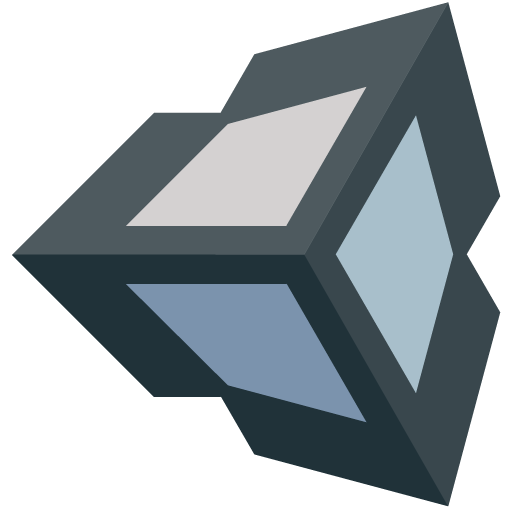Unity Game Engine lets you create real-time 3D projects for games, animation, film, architecture, engineering, manufacturing and construction. Unity includes tools to empower artists to create cinematic content and gameplay sequences without the need of an engineer.
Many high-profile games have been created using Unity, supporting multiple platforms including desktop, mobile, console and VR.
Is Unity free?
Unity offers a free Personal plan that includes all core features to create games and interactive experiences. It also includes support for Unity Ads and the in-app purchase plugin. You can download it and use Unity free of charge as long as your revenue (or funds raised in the last year) does not pass $100K.
Can I create AAA games with Unity?
Yes, you can. Unity has been used to create hundreds of popular games. Highlights include the likes of Among Us, Beat Saber, Genshin Impact, Pokémon Go, Super Mario Run, Iron Man VR, PC Building Simulator, Pillars of Eternity, Kerbal Space Program, Hearthstone, Temple Run, among many others.
Which is easier to use, Unity or Unreal Engine?
There is no right answer to that question. Both game engines are extremely robust and offer a fully featured free version to get you started. Both have strong communities in which you can participate and consult with. The general consensus at this stage is that Unity and Unreal Engine both are beginner friendly and won't require advanced programming knowledge for simple projects which will get the ball rolling as you learn.
Can I make money with Unity (free)?
Yes, you can create a game and legally sell it with the free version of Unity. You won't pay royalties or any revenue share unless you exceed sales of $100K in a year.
Can I create a game in Unity without coding?
Unity relies on the C# programming language and does require text-based programming. However, to be more welcoming to users with no coding experience, there is a "First-time Users" option that offers completed mini-games that you can edit and play around with, so you can get a better grasp at how the engine works. In that mode, Unity will guide you with step-by-step instructions to create your own tasks and build your own projects.
Features
Unity Personal
For beginners, students and hobbyists who want to explore and get started with Unity. Completely free --- no royalties, no credit card required. You fully own any content you create
Everything you need to get started
Unity Personal is a great place for beginners and hobbyists to get started. It includes access to all core game engine features, continuous updates, beta releases, and all publishing platforms.
Start creating
Move efficiently from prototyping to full production with a truly flexible editor and intuitive workflows supported by tons of tutorials and ready-made assets to guide your learning and development.
Work with the latest
Continuous updates allow you to develop with all the latest and most advanced features for high-end visuals, audio, animation, physics --- everything you need to make any kind of game.
Build for all audiences
Target more devices more easily --- with Unity, you can build once and deploy to the largest range of mobile, VR, desktop, Web, Console and TV platforms in the industry with a single click.
What's New
Improvements
- URP: Added HDR Output override per camera.
API Changes
- Graphics: Added: Added CanvasRenderer.GetMesh API, analogous to CanvasRenderer.SetMesh.
- Graphics: Added: Added TextureImporterPlatformSettings.ignorePlatformSupport to bypass platform format checks.
Changes
- IL2CPP: Ensure we get a MissingMethodException instead of a runtime crash in native code for non-AOT'd methods.
Fixes
- Android: Updated GetDeviceName() API to support SystemInfo.deviceName on API Level 32 or higher. (UUM-32514)
- Asset Pipeline: Fixed an issue where incorrect paths could be returned for constant (internal) GUIDs, causing references to these assets to break. (UUM-30074)
- Core: Fixed leak in Job Debugger that would occur when using a NativeContainer's async Dispose(JobHandle) method. (UUM-27552)
- Editor: Changing the download progress calculation in 2022.2 to use doubles when downloading asset packs on Android. (UUM-32299)
- Editor: Fixed a crash on object unload where GC incorrectly unloaded an object that was owned by the Content File system.
- Editor: Fixed for flickering of the icons while auto expanding in the Hierarchy. (UUM-29429)
- Editor: Fixed malfunctioning visual effects when MSAA is turned on. (UUM-33235)
- Editor: Fixed test instability for ReorderRootGameObjectRaisesOnHierarchyWindowChangedEventCorrectly. (UUM-32392)
- Editor: Optimized asset import logic to handle large amounts of files located in the same directory. (UUM-17547)
- Editor: Updated XR Interaction Toolkit to 2.3.2.
- Graphics: Fixed an issue where SystemInfo.GetCompatibleFormat would return an incompatible format for certain depth-stencil formats + FormatUsage combinations. (UUM-3789)
- Graphics: Fixed Caustics are not rendered on AMD GPUs. (UUM-21350)
- Graphics: Fixed deadlock caused by UI jobs. (UUM-26444)
- Graphics: Fixed float to half conversion. (UUM-13334)
- Graphics: Fixed some paths of eye masking in Vulkan multi view rendering. (UUM-912)
- HDRP: Fixed an error for VT node on decal subtargets. (UUM-4557)
- iOS: Fixed a bug with the player settings "Force iOS Speakers when Recording". It wasn't working properly when "Mute Other Audio Sources" and "Prepare iOS for Recording" were both disabled. It was also not working correctly with wired headphones, where the setting should have no effect. (UUM-19505)
- Package Manager: Null exception when clearing search after re-opening package manager is fixed. (UUM-34272)
- Package Manager: Only showing the author name for custom packages for now on. (UUM-34518)
- Package Manager: Refresh button now stays enabled if user goes offline. (UUM-35005)
- Player: Fixed a crash at player startup with Content Files when de-serializing scripting types on a thread that was not already attached.
- Profiler: Fixed memory tracking for CubemapArrays, particularly with DirectX 11. (UUM-31067)
- Scripting: Fixed an issue where IL post processing on Mac could trigger a SIGILL message. (UUM-32905)
- Scripting: Fixed an issue where ILPP.Runner would try to write to Windows event log. (UUM-28447)
- Scripting: Fixed an issue where user's Roslyn analyzers would run on generated code. (UUM-32852)
- Shaders: Added a way to construct a PassIdentifier from a subshader and pass index pair. (UUM-3264)
- Shaders: Fixed custom scale and offset vectors not affecting serialised texture scale and offset. (UUM-21301)
- uGUI: Fixed memory leak when textures get reparented from one scene to another. (UUM-33852)
- UI Toolkit: Fixed MinAttribute for uint and ulong data types. (UUM-31319)
- UI Toolkit: Fixed property fields for uint and ulong data types. (UUM-21920)
- Universal RP: Fixed wrong render resolution for TAA and SMAA when using the render scale.
- URP: Fixed HDR output too saturated when HDR rendering is disabled on the camera. (UUM-31589)
- WebGL: Web: Fixed missing bitfieldExtract() function error in URP Lit shader in WebGL builds. (UUM-34043)
Package changes in 2022.2.20f1
- com.unity.2d.animation: 9.0.2 → 9.0.3
- com.unity.services.cloud-diagnostics: 1.0.5 → 1.0.6
- com.unity.xr.core-utils: 2.2.0 → 2.2.1
- com.unity.xr.interaction.toolkit: 2.3.1 → 2.3.2
- com.unity.xr.oculus: 3.3.0 → 4.0.0
Known Issues in 2022.2.20f1
- Culling: [Burst Occlusion Culling] Editor Crash when occlusion enabled and enter / exit playmode (UUM-36008)
- DirectX12: [macOS] Editor freezes when saving prefab changes in Play Mode if VSync is enabled (UUM-30173)
- MacOS: Crash on objc_msgSend when the Editor UI gets redrawn (UUM-34202)
- MacOS: Crash on -[CocoaMainMenu validateMenuItem:] when pressing/searching in Help (UUM-33727)
- MacOS: Editor silently crashes when entering Play Mode on macOS (UUM-34395)
- Metal: [iOS] Rendering freezes when the orientation is changed (UUM-9480)
- Project Browser: Project Browser shows package resources when package visibility is disabled (UUM-32517)
- UI Toolkit Controls: Inspector override marker UI is not updated after "Apply All" (UUM-34235)
- Universal RP: Flickering orbs appear when using RenderTargetHandle (UUM-26513)
- Vulkan: Oculus Quest 2 build does not work when built with Vulkan (UUM-10378)
- XR SRP: [URP][XR] Performance degradation when comparing Android Quest 2 builds across 2020.3 and 2023.x (UUM-33025)