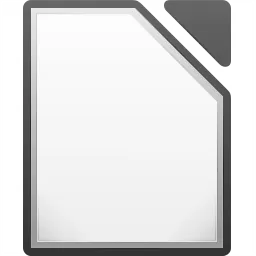LibreOffice is a powerful and free office suite, a successor to OpenOffice, used by millions of people around the world. Its clean interface and feature-rich tools help you unleash your creativity and enhance your productivity.
LibreOffice includes several applications that make it the most versatile Free and Open Source office suite on the market: Writer (word processing), Calc (spreadsheets), Impress (presentations), Draw (vector graphics and flowcharts), Base (databases), and Math (formula editing).
What are the differences between LibreOffice and Microsoft Office?
LibreOffice has been designed to compete directly with MS Office so both include similar productivity tools with similar functions. The equivalent for Excel is Calc, then you have Word and Writer for word processing, PowerPoint and Impress for presentations. LibreOffice also includes Draw which is a vector graphics application and Base which is a database management system.
Microsoft Office on the other hand has other utilities like Outlook which is an email client, Publisher which is a desktop publishing program, Access which is a database manager, Microsoft Teams for team communication and Skype for business, all of these seamlessly integrated.
In addition to LibreOffice being free and MS Office requiring users to purchase a license, there are other differences that can be highlighted such as cloud integration, team collaboration, autocorrect and templates that are found in the latter and not in the free office suite. Ultimately, Microsoft Office runs on Windows, macOS, iOS and Android while LibreOffice runs on Windows, macOS and Linux, which Office doesn't.
Can LibreOffice open Microsoft Office documents?
LibreOffice can both save and open files in all popular Microsoft Office formats such as ".doc" ".docx" ".xls" ".xlsx" and ".ppt" ".pptx" just to name a few. LibreOffice is also compatible with older formats of Microsoft Office including 6.0, 1995, 1997, 2000, 2003, and XP.
In addition to LibreOffice, are there other good (and free) MS Office alternatives?
In addition to LibreOffice, you can download FreeOffice, Apache OpenOffice, Polaris Office or try the online Google Docs suite, which are all free and direct substitutes for Microsoft Office.
Features
Great-looking, well-structured documents
Your documents will look professional and clean, regardless of their purpose: a letter, a master thesis, a brochure, financial reports, marketing presentations, technical drawings and diagrams. LibreOffice makes your work look great while you focus on the content, thanks to its powerful styles system and structuring tools.
Use documents of all kinds
LibreOffice is compatible with a wide range of document formats such as Microsoft® Word (.doc, .docx), Excel (.xls, .xlsx), PowerPoint (.ppt, .pptx) and Publisher. But LibreOffice goes much further with its native support for a modern and open standard, the Open Document Format (ODF). With LibreOffice, you have maximum control over your data and content - and you can export your work in many different formats including PDF.
Get more features with extensions
Beyond the many features shipped by default, LibreOffice is easily extensible through its powerful extensions mechanisms. Get even more features and document templates on our dedicated websites.
Free as in Freedom, now and forever
LibreOffice is Free and Open Source Software, available for everyone to use, share and modify, and produced by a worldwide community of hundreds of developers. Our software is tested and used daily by a large and devoted user community - we're open to new talent and new ideas, so get involved and influence its future.
Built on a strong heritage
LibreOffice is a successor to OpenOffice.org (commonly known as OpenOffice), which in turn was based on StarOffice. Many years of development have gone into the software, and it has been used in its various incarnations by millions. Today, LibreOffice is by far the most active continuation of the OpenOffice.org codebase, with releases every six months and hundreds of contributors. Also, LibreOffice uses libraries from the Document Liberation Project, handing control back to content creators.
- Load and Save ODF documents in flat XML to make external XSLT processing easier
- Make license information accessible via the Help menu
- Made on-line Help available on-line, via the WikiHelp
- Added "Experimental" mode, to allow users to test out as-yet-unfinished features
- Bundled Linux "Libertine G" and Linux "Biolinum G" fonts
- Added the LibreColors to the palette
- Implement import of alpha channel for RGBA .tiffs
- Show all appropiate formats by default on "Save As"
- Use radio buttons widgets to clarify complex menu option intentions
- Add option to enable saving of documents with non-visible changes
- Added Quickstarter for Unix builds (enabled only in distro builds)
- Fix synthetic small caps resizing factor to improve look and interoperability
What's New
LibreOffice 7.5.3 Community, the third minor release of the LibreOffice 7.5 line, the volunteer-supported free office suite for desktop productivity, is available from https://www.libreoffice.org/download for Windows (Intel/AMD and ARM processors), macOS (Apple Silicon and Intel processors), and Linux.
A description of new features of LibreOffice 7.5 is available in the Release Notes.
Based on the distinctive features of the LibreOffice Technology platform for personal productivity on desktop, mobile and cloud, LibreOffice 7.5 provides a large number of improvements and new features targeted at users sharing documents with MS Office or migrating from MS Office. These users should check new releases of LibreOffice on a regular basis, as the progress is so fast, that each new version improves dramatically over the previous one.
Products based on LibreOffice Technology are available for major desktop operating systems (Windows, macOS, Linux and Chrome OS), for mobile platforms (Android and iOS), and for the cloud.
For enterprise-class deployments, TDF strongly recommends the LibreOffice Enterprise family of applications from ecosystem partners – for desktop, mobile and cloud – with a large number of dedicated value-added features and other benefits such as SLA (Service Level Agreements): https://www.libreoffice.org/download/libreoffice-in-business/.
Most Significant New Features
General
- Major improvements to dark mode support
- New application and MIME-type icons, more colorful and vibrant
- The Start Centre can filter documents by type
- An improved version of the Single Toolbar UI has been implemented
- PDF Export improved with several fixes, and new options and features
- Support for font embedding on macOS
- Improvements to the Font Features dialog with several new options
- Addition of a zoom slider at the bottom right of the macro editor
Writer
- Bookmarks have been significantly improved, and are also much more visible
- Objects can be marked as decorative, for better accessibility
- New types added to content controls, which also improve the quality of PDF forms
- A new automatic accessibility checker option has been added to the Tools menu
- Initial machine translation is available, based on DeepL translate APIs
- Several spell checking improvements
Calc
- Data tables are now supported in charts
- The Function Wizard now lets you search by descriptions
- "Spell out" number formats have been added
- Conditional formatting conditions are now case insensitive
- Correct behavior when entering numbers with a single prefix quote (')
Impress & Draw
- New set of default table styles, and creation of table styles
- Table styles can be customized, saved as master elements and exported
- Objects can be drag-and-dropped in the navigator
- It is now possible to crop inserted videos in the slide and still play them
- The presenter console can also run as a normal window instead of fullscreen