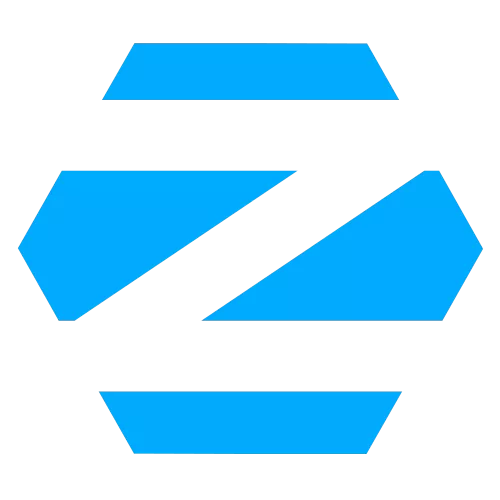Zorin OS is designed to be easy, so you don't need to learn anything to get started. The Zorin Appearance app lets you change the desktop layout to feel like the environment you're familiar with, whether it's Windows, macOS, or Linux.
More Speed
Your computer should work as fast as you do. Zorin OS runs lightning quick and doesn't slow down with updates. Apps open fast, so you can spend more time being productive.
Revive your old PC
The Zorin OS Lite edition is streamlined to work on computers as old as 15 years, so you can keep using your PC for longer and save money on upgrades. No TPM required.
Reliable
With an Ubuntu and Linux foundation, Zorin OS is built on the same Open Source software that powers the U.S. Department of Defense and computers on the International Space Station.
Secure
Thanks to the advanced security features of Linux, Zorin OS is resistant to PC viruses and malware. Security patches and software updates arrive quickly and are available for years to come.
Privacy-respecting
We believe privacy is a fundamental human right. That's why Zorin OS doesn't collect personal data, so advertisers and governments can't spy on your activity. Zorin OS is Open Source, so anyone can audit its source code to verify its security
A world of incredible Apps
Zorin OS comes with all the essential apps you need out of the box, so you can get working right away. Discover thousands of powerful apps from the built-in Software store. You can even run many Windows apps in Zorin OS with Windows App Support.
Ready. Set. Game!
Play an enormous library of your favorite games, whether they're AAA titles or indie games. Install native Linux and Windows games from Steam, Lutris, and other sources. Zorin OS comes loaded with Nvidia & AMD Radeon graphics drivers and game optimizations, so you can get the best performance easily.
Your phone and computer work as one with Zorin Connect
Zorin Connect is integrated into the Zorin OS desktop to merge the experience between your computer and Android device. It works over an encrypted connection on your local network, so your data stays private and never reaches the cloud.
Dual boot
You can install Zorin OS alongside Windows or macOS to keep your files and apps. You'll be able to choose which OS to use at each boot-up.
Accessibility
Zorin OS is translated into over 100 languages. It includes a screen reader, magnifier, click assist, and other assistive technologies.
Compatible with your documents and files
Your documents, music, photos, and videos just work. Zorin OS comes pre-installed with the LibreOffice suite, which lets you view, create, and edit Microsoft Office documents. If you install Zorin OS alongside Windows, you can access the files on your Windows drive partition from within Zorin OS.
Note: Zorin OS Lite is for basic use on low-spec PCs up to 15 years old. The 64-bit version is recommended for most computers but older PCs with less than 2GB of RAM may only be compatible with the 32-bit version.